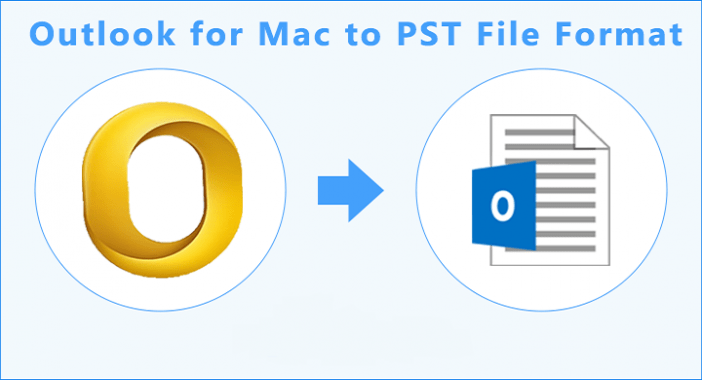Since we know that Mac creates OLM files and Windows Outlook creates PST files to migrate from Mac to Microsoft Outlook. We need to convert our OLM files into PST files which is the only way to get all your important email messages as well as other things in your Windows Outlook email.
Reasons to Convert OLM files.
The OLM files are the files that the Mac Outlook supports, but the users who are using the Windows system have to convert their OLM files to Outlook PST format. Thus, users have to convert their OLM files to Outlook PST format.
Most Important:- How To Remove Forgotten Password From PST File?
Now, let us go through the process by which a user can convert their OLM files to Outlook PST format.
Methods to Convert OLM files to PST format.
Users can convert their OLM files to Outlook PST format by following:
- Manual method
- Professional method
The Manual Method of Conversion
Users have to follow the below-provided steps to convert the OLM files to Outlook PST format manually. These steps include the sections, and users have to follow each step of each section. Let us get back to the steps:
-
Section 1: Create an IMAP account
Step 1: Open Gmail or another webmail and right-click Settings
Step 2: In the “Settings” option, select the ”Transfer and POP/IMAP” tab.
Step 3: Now, open the IMAP server and save the changes.
-
Section 2: Attach a Mac account with an IMAP account
Step 1: Open the Outlook Mac application, select the Tool tab, and select Accounts.
Step 2: Now select an email and enter your email id, password, and other details.
Step 3: Install IMAP server and select SSL connection with SMTP server and 465 as the port number, then right-click on the “Add Account” option.
-
Section 3: Convert emails from Mac Outlook emails to IMAP accounts.
Step 1: Open Outlook for Mac as well as select the item you want to move.
Step 2: Right-click on the selected folder again from the Move option and select Copy to Folder.
Step 3: Find the name of your IMAP folder and right-click the “Copy” button.
Step 4: After that update, the IMAP folder with the Send/Receive button and all OLM emails will be converted to the IMAP account.
-
Section 4: Set up Windows Outlook with an IMAP account.
Step 1: Open the Control Panel, select Email, select Email Accounts, and right-click on the “New” option.
Step 2: Select Edit server settings and right-click the “Next” button.
Step 3: Select IMAP/POP settings and click “Next”.
Step 4: Enter your IMAP account details and incoming and outgoing server information and click More Settings.
Step 5: Click on the “Advanced” tab, enter the 993-port number on the IMAP server, and select the SSL connection.
Step 6: Enter the SMTP server port number as 465, select SSL connection and click OK.
Step 7: Now click the Next button and then click Finish.
These are the steps to follow the manual technique to archive the Outlook for Mac files. Moreover, users face some kind of complications while following the method to convert the files. Let us go through these complications.
Complications faced by Following the Manual Technique
These complications include:
- The users face hurdles
- Not a reliable method to get to the procedure
- The instant result is not provided
- Chances of errors are more
- Long procedure to follow
These are the complications faced by the users while following the manual technique. Let us now look at the reliable solution to convert the OLM files.
A Reliable Solution to Convert OLM files.
Here is a reliable solution for the users to convert their OLM files to Outlook PST format. For this, users have to download this OLM to the PST Converter application and then follow the below-provided procedure:
Step 1: Open the app and add the OLM files.
Step 2: Get a preview of the selected files and then choose the format you want to convert these OLM files.
Step 3: Set a location to save the converted OLM files
Step 4: Complete the steps by clicking on the ‘Convert now’ button
These steps are easy to be followed by any user who tends to convert their OLM files to Outlook PST format. Moreover, we prefer users to use this OLM to PST Converter application as the tool helps users in:
- A convenient conversion of the OLM files
- The instant result is provided
- The users face no error
- Bulk conversion of the OLM files can be done using this advanced tool
Thus, the application is advanced and easy to be used. Moreover, experts designed the tool, and a reliable solution is provided. Also, a novice user can conveniently carry the OLM files’ conversion with a great interface.
Final Words:
In this article, we have shared the information about converting the OLM files and the methods a user can follow to convert their OLM files. Also, if the users want to know more about the tool, they can download the free demo version of the application. Download the application now!