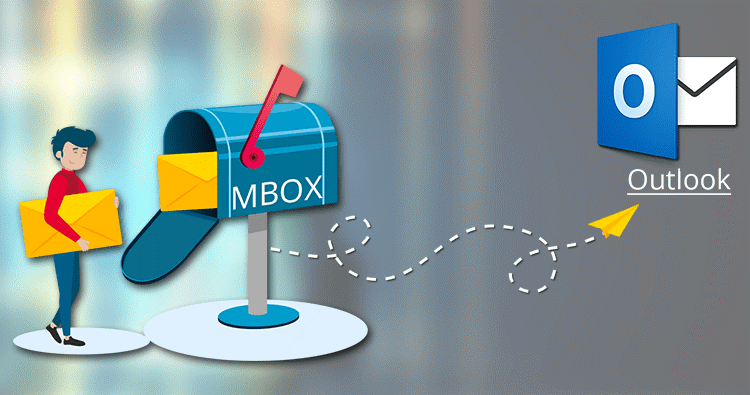Intely provides online order form creator software services are a need in today’s e-commerce. You can use them to sell your products or services and create payment methods. For example, by building a form using intelyForms and linking it with Stripe or PayPal. Keep an eye out for our ideas and forms that will help you raise your sales, revenue, and online performance.
What is an Online Order Form?
Online order forms are paperwork that details product or service requests. These forms can also be used as service request forms, indicating all that has to be done to complete a service.
The purpose of an order form is to provide information. Therefore, any information required for a purchase or service must be captured. It’s also critical that such an order form isn’t time-consuming so that the client may easily and swiftly go through it.
Order forms are also a contract that outlines the terms of the agreement between the buyer and the vendor. Finally, it’s a legal document that includes both parties’ contact information and payment options.
An order form aims to:
- Order particular products or services from a vendor
- Describe how many of each item is/are desired
- Express payment terms
- Operate as a legally binding contract once the seller accepts it
- Document purchases
Order forms come in a wide variety of shapes and sizes, much like businesses. Each is unique to the organization’s requirements.
The following are examples of frequent order forms:
A basic single-item order form may be appropriate for a vendor who only offers one product or service, such as a consultation appointment or a subscription. Because the seller, product, and several products are already known.
Online order forms may just collect the buyer’s name, contact information, and payment method. A single-item order form may be expanded to offer these alternatives for the buyer to pick from if a product has various versions.
Various items and options: When a vendor’s selection resembles that of a store with a shopping cart, a more complicated form is required, including all goods in the buyer’s basket and other pertinent information.
What is a Free Online Order Form Creator?
Creating an order form entails striking a balance between detailed information and ease of use to minimize the risk of human mistakes.
On the internet, you can get a variety of paper order form templates. On the other hand, contract lifecycle management software makes it simple to construct digital and online order forms that collect all of the information you require.
A robust digital contracting platform makes all the difference for procurement and sales teams poised to revolutionize contract creation digitally.
intelyForms:
intelyForms have many templates to create an online order form. Even though there are various free online form builders, customers will enjoy intelyForms’ capabilities.
A feature of IntelyForms allows you to design forms. It’s a free form builder with a user-friendly UI. In addition, the HIPAA-compliant intelyForms web application eliminates the need for paper forms. intelyForms integrates all of the information needed to safeguard the papers.
In addition, healthcare data integration is linked to intelyForms, making the process efficient and straightforward. As a result, it saves both time and money for the patients. When it comes to healthcare data integration, IntelyForms is a godsend. It saves time and effort for the patients, allowing the process to run more smoothly.
Jotform:
When it comes to creating a form, the form generator is the most user-friendly tool. It allows the user to move fields and questions around on a form by dragging and dropping them. You can also change the fields by moving them about, decreasing them, or combining them all. You can modify the colors and other visual characteristics to make your form more appealing or highlight specific fields.
Wufoo:
Wufoo is a simple web platform that allows anyone to create and build online forms without knowing any code or programming. Also, Wufoo hosts and keeps everything. So, you don’t have to worry about storing your forms or data elsewhere. Wufoo offers features that make managing an e-commerce site simple.
For example, we have several online order forms and some fairly excellent back-end capabilities that will make receiving orders and processing payments a breeze. So, whether you are a floral shop that accepts online orders or a website design agency (or everything in between), we have the proper form for you.
Zoho Forms:
Zoho Forms is one of the most potent online form builders. CRM, email, document editing, and accounting applications are all available from the company. Furthermore, if you have a Zoho account, Zoho creates a link between them, allowing for a seamless procedure.
Creating online forms is straightforward with drag-and-drop fields. Although you have fewer templates, there are around 21 fields to personalize your forms.
Microsoft Forms:
Microsoft Forms, one of the most user-friendly and effective online form builders, Microsoft Forms integrates with the Microsoft Office Suite. To enable you to collect real-time responses and analyze data using reliable analytical charts.
Using this online form generator, you can easily export the responses into Excel for further research. The users also supplied a variety of form customization options.
TypeForm:
The usual traditions of a full page of questions and response fields are thrown out the window with Typeform. Instead, Typeform’s forms are unique in that they only show one question at a time while blurring the rest.
It helps to make the entire form submission process feel very conversational and personal. For example, respondents can select multiple-choice alternatives by tapping a key on their keyboards and typing to sort through dropdown menu options.
Benefits of online order form creator:
Here are the benefits of an online order form creator.
We have a variety of order form templates to pick from:
The online order form you require may be already in our template library. To personalize the form to match your brand, click the “download this form” link and use our drag-and-drop editor.
If you don’t find what you are looking for in our template library, start with a blank form and fill it with items using the form editor.
No coding knowledge is required to embed order forms on your website:
Each order form has its own Embed Code, which forms owners can copy and paste into their site’s code or use an HTML widget to display. In addition, customers, service requesters, and funders add opt-in to email marketing lists.
To add email addresses to your lists, use our Mailchimp, Constant Contact, and Zapier integrations. In addition, form owners can use the Results Filters to limit who can opt-in to marketing lists, newsletters, promotions, and more.
To create a custom workflow procedure, provide data to other services:
Form owners can link to other web services using our built-in connections. Salesforce, Google Drive, Google Sheets, Microsoft One Drive, and others are examples. Our Zapier integration also allows you to connect to tens of thousands of different websites.
To connect forms and pass data, use our Workflow tools:
Workflow is ideal for forms that require follow-up, option selection, approvals, and upsells.
Conclusion:
Intely understands the quality and quantity of work. That’s why we designed that platform which helps you to serve the best services in all kinds of forms creation. Intely provides the best solution in the online form builder. Our support team is always ready to assist you.