The growing popularity of mobile devices has led to a boom in mobile app development. As businesses scramble to keep up with consumer demand, it’s essential to take the time to ensure your app is usable and user-friendly. That’s where mobile app usability testing comes in.
Yes, usability testing takes time and effort, but the payoff is a better app that’s more likely to succeed. You have no idea that many apps are released with critical usability flaws that could have been easily fixed with some user testing.
According to a report from Gartner, “86 percent of mobile apps are rated as poor, very poor or needs improvement by users.”
The report says that “less than 20 percent of users will try an app more than once if they have a bad experience. It’s not cool to lose 80 percent of your users after one use.”
The graph below also shows the status of mobile apps in the market today:
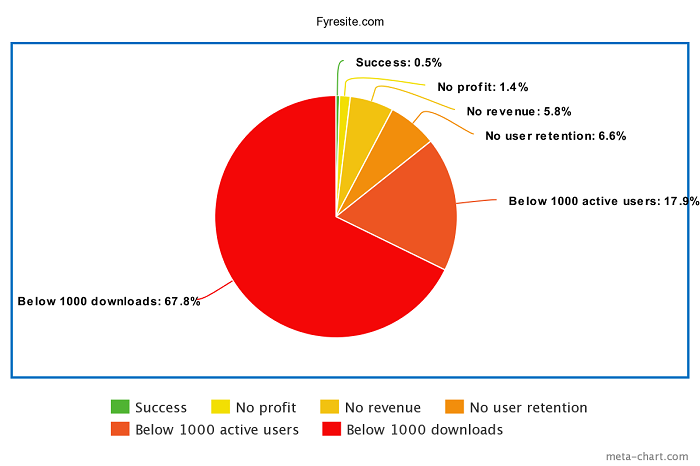
Don’t let your app become a statistic. Take the time to do some usability testing and avoid the common mistakes that can make or break your app’s success. This write-up will explain usability testing for mobile apps, including what to test, how to test, and when to test. So, let’s get started.
What is Mobile App Usability Testing?
Usability testing is simply a product evaluation method by testing it with representative users. Mobile app usability testing refers to testing a mobile app with real users to see if it’s usable and user-friendly.
The goal is to identify any issues that users have with the app to be fixed before the app’s launch. You can avoid potential problems that could cause users to abandon your app by doing usability testing.
Why is Mobile App Usability Testing Important?
Mobile app usability testing is essential because it can help you avoid common mistakes that can make or break your app’s success. However, that’s not all.
Benefits of Mobile App Usability:
Let us explain to you the key benefits of mobile app usability testing.
-
Save Time & Money:
You might be wondering how usability testing can save you time and money. Well, it’s simple. The sooner you catch usability issues, the less time and money you will spend fixing them.
For example: Let’s say you spend months developing an app only and find out after its release that users can’t figure out how to use it. You have to spend more time and money fixing the app, but you will also lose users in the meantime.
-
Improve User Experience:
Usability testing can help you improve the overall user experience of your app. You can ensure that users have a positive experience with your app by fixing usability issues, which is essential for long-term success.
For example- Let’s say your app has confusing navigation. Users will get frustrated trying to figure out how to use your app and likely abandon it. But, if you catch the problem during usability testing and fix it, you can ensure that users have a good experience with your mobile app.
-
Increase App Adoption Rates:
Mobile app usability testing can also help you increase adoption rates. If users have a good experience with your app, they are more likely to keep using it.
For example: Let’s say you have an app for tracking fitness goals. If users find the app difficult to use, they are less likely to stick with it and reach their goals. However, if the app is easy to use, they are more likely to keep using it and achieve their goals.
-
Reduce Support Costs:
Another benefit of usability testing is that it can help you reduce support costs. By fixing usability issues before your app is launched, you can avoid having to provide support for those issues later on.
For example: Let’s say your app has a feature that users can’t figure out how to use. If you miss the issue during usability testing, you will likely have to provide support for those users down the road. But, if you catch the problem and fix it before your app is launched, you can avoid having to provide support for that issue.
-
Get Feedback from Real Users:
Finally, usability testing is a great way to get feedback from real users. This feedback can be essential for improving your app and ensuring its success. You can get an accurate picture of how users interact with your app and their experience by doing usability testing.
How To Do Mobile App Usability Testing?
Now that you know the importance of usability testing, let’s look at how to do it. Here are the major steps that you need to follow:
1) Define Your Goals:
The first step is to define your goals for usability testing. What do you want to learn from usability testing? What issues do you want to identify and fix? By specifying your goals, you can ensure that you get the most out of usability testing.
It’s also vital to remember that your goals should be specific, measurable, achievable, relevant, and time-bound (SMART).
2) Choose Your Target Users:
The next step is to know your target users. Who are you going to test your app on? It’s essential to select users that represent your existing user base.
For example, if you have an app for stay-at-home moms, you will want to choose stay-at-home moms to test your app.
3) Create a Test Plan:
Once you know your goals and choose your target users, it’s time to create a test plan. Your test plan should include the following:
- Test objectives: What do you want to achieve with your test?
- Test scenarios: What tasks will users be asked to complete during the test?
- Test environment: Where will the test be conducted?
- Test schedule: When will the test be conducted?
4) Create a Prototype:
Now build an app prototype, which should be close to the actual app. By using a prototype, you can make sure that users are testing the existing app and not just the idea of the app.
5) Conduct Usability Testing:
Once you have created a test plan and prototype, it’s time to conduct usability testing. There are two main methods for conducting usability testing:
- Moderated Testing: This type of testing is conducted with the help of a moderator. The moderator helps guide users through the test and ensures that the test is performed correctly.
- Unmoderated Testing: This type of testing does not require a moderator. Users are given access to the prototype and asked to complete the tasks independently.
6) Analyze The Results:
After usability testing is complete, it’s time to analyze the results. It involves reviewing the data you have collected and identifying any issues to be fixed. This data should be compiled into a report that stakeholders can share.
7) Make Improvements:
Finally, once you have analyzed the results of your usability testing, it’s time to make improvements to your app. It could involve fixing any issues identified during testing or changing your app’s design or user experience.
Implementing the steps mentioned above will help you conduct effective usability testing and improve your mobile app.
When to do Mobile App Usability Testing?
Usability testing should be conducted throughout the mobile app development process. It’s important to test early and often so that you can catch any issues before they become problems.
Ideally, you should aim to conduct usability testing at the following stages:
- Pre-launch: Try to conduct usability testing before you launch your app. This will help you identify any significant issues that need to be fixed before users start using your app.
- Post-launch: Once your app is launched, it’s important to continue conducting usability testing. It will help you identify any issues users have with your app and improve accordingly.
Tips for Conducting Effective Mobile App Usability Testing:
There are a few vital things you can do to make sure that your usability testing is effective.
1) Keep It Short & Sweet:
Usability testing should be short and sweet. Aim for 20-30 minutes per session. Don’t cram too much into one session.
2) Focus On the Task At Hand:
When conducting usability testing, it’s essential to focus on the task. Don’t get sidetracked by other issues.
3) Ask Open-ended Questions:
Asking open-ended questions is always an excellent way to get more information from users. Avoid yes or no questions and instead, ask questions that will help you understand the user’s thought process.
4) Be Flexible About Changes:
Usability testing is not an exact science. It’s essential always to be open to making improvements. Be flexible about making changes based on the feedback you receive.
5) Keep Everyone in the Loop:
Always keep everyone in the loop when conducting usability testing. It includes stakeholders, developers, and designers. Everyone should be aware of the usability testing results to make the necessary changes.
How Much Does Mobile App Usability Testing Cost?
The cost of mobile app usability testing will vary depending on the size and complexity of your app. You can expect between $5,000 and $10,000 for usability testing.
Hiring a professional usability testing company will likely cost more than conducting usability testing in-house. However, it’s essential to consider the benefits of hiring a professional. A professional usability testing company will have the experience and expertise to conduct a practical usability test.
If you don’t want to hire any professionals, consult your mobile app development company. They already have employed the best resources for the job and will be able to get it done for you quickly, efficiently, and cost-effectively.
Conclusion:
After reading this guide, you should now have a better understanding of mobile app usability testing. You know when to conduct usability testing, how to conduct it, and what to do with the results.
If you are looking to improve the usability of your mobile app, we recommend conducting usability testing at all stages of development. It’s an effective way to identify any issues and make improvements accordingly.
If you are looking to improve the usability of your mobile app, we recommend conducting usability testing at all stages of development. It’s an effective way to identify any issues and make improvements accordingly. If you are looking to improve the usability of your mobile app, we recommend conducting usability testing at all stages of development; it’s effective.
Conducting usability testing does not have to be expensive. You can consult a professional company to do it for you. Either way, it’s a worthwhile investment that will pay off in the long run. Happy Testing 😊








