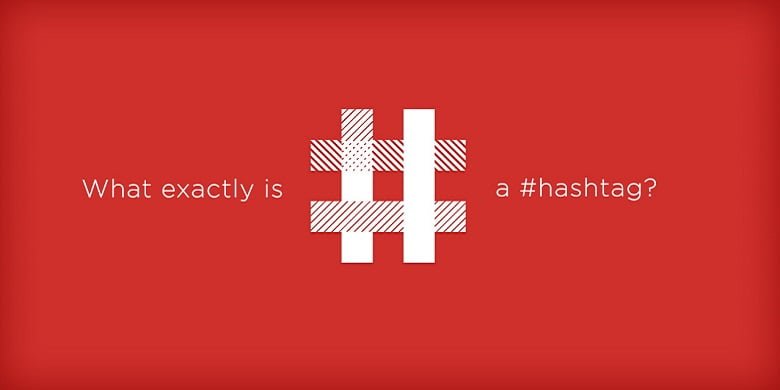Isn’t your laptop turning on? Or are you facing issues in booting your laptop? This situation may create panic. Don’t worry; laptop data recovery can save your confidential and important data. You need professional hands to recover all files, but also DIY techniques can also save data.
How To Recover Data From A Laptop?
This article will share some steps for how to recover data from your laptop that is not booting or turning on. Take a glance over the data-saving hacks!
Tips To Recover Data From Unbootable Device
Your hard disk is not booting. It means you can’t access software or files. As a result, you won’t be able to access installed programs, games, personal data, or everything on the disk. When your laptop dies because of a software failure, the files become inaccessible but saved on the drive.
Most Important:- Common Signs That Your Laptop Battery Needs Replacement
If your system fails to boot from a hard disk, download reliable recovery software. So, it helps to recover data from your Windows OS hard drive. Moreover, the best part is that it saves data from a device that is not turning on and secures your external storage device.
Perks Of Using Recovering Software
In just a few steps, you will get access to lost documents, emails, videos, photos, etc.
- The recovery software supports data recovery when hard drives data corrupt, format, system crash, virus attack, and many other situations.
- It recovers files from the emptied recycle bin, formatted hard drive, flash drive, memory card, camcorders, and digital camera.
- Once you have downloaded the software, follow the instructions listed below to fix errors from the hard disk that won’t boot.
A Step By Step Guide
1) Bootable Disk
The very first step in how to recover data from a laptop is to create a bootable disk by preparing any empty USB. Note that the data on the bootable disk will be erased while processing, so copy your data on another device.
Now, connect your USB drive to your PC. Launch your software, select your USB drive, and then click on the “Create” option. This is how you will create a bootable disk.
2) Use the Bootable USB for Booting
- Connect the bootable disk on your laptop, which is not booting.
- Now, change your computer boot sequence in BIOS.
- Restart your system press F2 while entering BIOS.
- At last, set the laptop to boot from bootable CD/DVD (CD-ROM Drive) or bootable USB disk (Removable Devices) beyond Hard Disk. Click on “F10” for saving and exiting.
3) Recovering Data
- If you boot from your USB, run the data recovery software from the bootable disk. Choose the drive for scanning to get all lost data.
- For scanning, select the “Scan” button.
- Later, recover all files from your laptop. Once the scanning process is completed, you can see all recovered files.
- Now choose the targeted files, and to restore documents, click on the “Recover” button.
- It is highly recommended to save recovered data on another folder to avoid overwriting data.
Copying Files From A Dead Laptop
If your system is not turning on, try to copy data manually. Follow the below-listed procedure.
- First, get an external hard disk enclosure.
- Then uninstall hard disk (non-booting)
- In the external enclosure, install a hard disk.
- Connect Power Cables and USB.
- Recover all data.
1st Step: First, you have to power off the laptop, unplug it, and remove the battery.
2nd Step: Find the hard drive which is not booting. Later, disconnect hard disk wires and open the screw to pull out from the case.
3rd Step: Put the hard disk to an external hard disk enclosure, then connect it to your new laptop. One more option is to insert the hard drive into another laptop.
4th Step: Reboot the new computer from its standard OS on the main drive, and then you can read and access the hard drive data there.
5th Step: At last, you can copy all files and get your data back.
Conclusion:
If your laptop is facing issues in turning on or not booting, then your hard disk is responsible for it. If your disk is corrupted, then hard disk data recovery Singapore can help in getting files back.
Their expert engineers will help you save all confidential files or other data. You can follow the entire procedure listed above to get the best results.