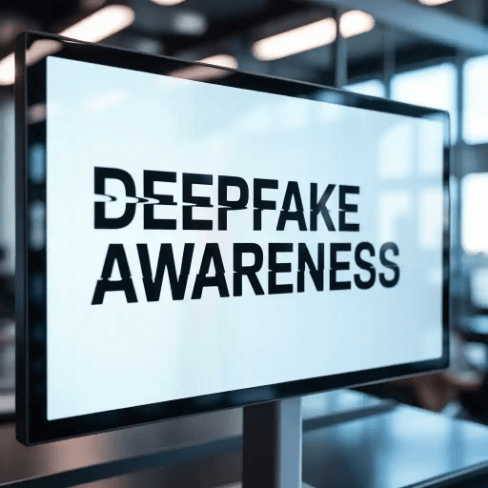Whenever we try anything new, be it a restaurant, salon, or anything, reading reviews is the first thing we all do. Reviews play a major role in determining our choices. Also, Embed Google Reviews on our website builds trust and engages more users.
Displaying reviews on the website not only makes it look engaging but also helps in increasing brand awareness. When visitors read reviews on the website, they will find your brand authentic and genuine. They will not mind giving it a shot.
You must be thinking that embedding reviews on your website must be a difficult task, right? But what if we tell you that it is super easy and even though you’re a beginner, you can still do it!
How thinking about it? If yes, then do not worry. This blog will give you a complete guide on how to embed Google reviews on business websites.
So without further ado, let’s get started.
What Are Google Reviews?
Before we jump into the embedding option, first understand what are google reviews?
Google reviews are a product of Google My Business. It allows customers of a brand or association to share their experience, feedback, ideas, opinions, etc., related to the products and services of that brand.
They are nothing but the real-life experience of the customers presented in an unbiased and authentic way. The new costumes or the visitors rely highly on these reviews before making a purchase or trying out something new.
If you are a brand, reviews act as checks and balances in your case. Positive reviews give you a push-up to do and highlight the best elements in the products and services offered from your end.
Similarly, the negative reviews give you a reality check. It paves the way for you to do the corrections required and offer premium products and services.
So, it is essential to acknowledge both aspects of the google reviews. Just think of the wonders google reviews can do if you embed them on your website!
Steps To Embed Google Reviews On Your Website
Follow the given steps to embed the google reviews on your website.
Sign in to Social Media Aggregator The first step in embedding Google reviews is to sign in to any social media aggregator. Choose your social media wisely that goes well with your website. If you already have an account, then nothing is better than that. Simply log in to the account to get started.
Select The Platform
After you successfully log in to the social media aggregator, you will be directed to the dashboard. Click on add social feeds option to get the google reviews in your widget.
After choosing it, a pop-up will appear showing different social media platforms to choose from. Select google review from the options available.
Choose Your Connection Link
Once you are done selecting the platform, you will be required to choose the connection type to fetch the google reviews to your website.
Select my location or enter the location to fetch the google reviews and click on the create feed option. Enter the necessary information and provide access to continue fetching the reviews from google.
Personalize And Design
Once you have collected the google reviews into a widget, you will be directed to the widget editor page. It is the most interesting part of the entire embedding process.
The highlighting feature of using a social media aggregator is that it offers many creative customization options to design and personalize the created feed as per your needs and requirements.
They offer features like themes catalog, designs, layouts, fonts, colors, moderation panel, analytics tool, and so much more. It makes your website look eye-catching and engaging.
Choose The Website Building Platform
After customizing your reviews, here comes the next step. Click on the publish button at the bottom of the widget editor page.
Once you click on that, a pop-up will appear showing a pool of website-building platforms like HTML, Squarespace, Weebly, etc. Choose the website building platform.
The best thing about most of the social media aggregators is that you can adjust the height and width of the google reviews widget according to the section of the webpage where you wish to embed the same. Body Rubs Chicago near me.
Copy And Paste The Code
After adjusting the height and width of the widget, here comes the last step of the entire embedding process.
Simply copy the generated embed code to the clipboard and paste it at the backend of the website page. Apply the changes, and you are done.
So, this was the complete process to embed google reviews on a website using a social media aggregator. Now you must be wondering which social media aggregator to use. If yes, then do not worry.
So, this is the list of some of the best social media aggregators to embed google reviews on the website.
Over to You!
So now, you have reached the end of this blog. This blog gave you an entire tour on how to embed Google reviews on your website step by step, along with the best tools. Go ahead and embed it on your website and increase the traffic and user attraction.